Last Updated: February 2026
Selling digital products on Amazon can be a lucrative venture for creators and entrepreneurs.
With 97.07 million users, Amazon is the world’s 2nd most preferred shopping app thus, proving how lucrative it is to begin selling digital products on the platform.
In this complete guide, you’ll learn how to sell digital products on Amazon, from setting up your seller account to optimizing your product listings for maximum visibility. With the right strategies, you can tap into Amazon’s vast customer base and turn your digital creations into a steady income stream.
Table of Contents
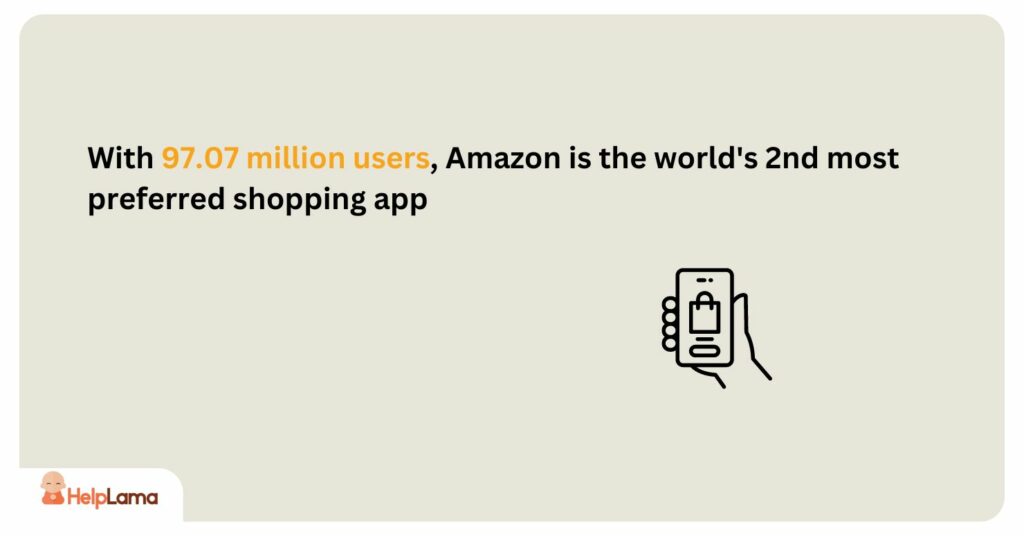
Why should you sell digital products on Amazon?
With Amazon, you can get started right away without any need for complications of real items such as storage or shipments. You only have to submit your digital files to begin, resulting in low investment costs without the need for physical inventory or employees.
Amazon digital products also offer opportunities to earn more as digital products can be sold repeatedly without any additional costs. Additionally, once a product has been posted, it will bring in revenue with little to no effort, helping you build a lucrative passive income.
Furthermore, owing to Amazon’s global reach and around 87% of the customers giving first preference to the platform for buying products, your digital products have a good chance to shine in this massive marketplace.
How to sell digital products on Amazon: Step-by-step guide
1) Research and Ideation
Starting your journey to sell on Amazon requires thorough research and ideation. Here’s a step-by-step approach to get you started:
A) Dive Deep into Amazon’s Market
Begin by exploring Amazon’s existing market to identify what’s working. Look at top-selling products in your chosen category to gain insights into customer preferences and trends.
This will help you understand what makes these products successful. Remember, the goal is not to copy but to learn from these examples and find ways to improve upon them.
B) Leverage Advanced Tools
Utilize tools like Jungle Scout or to conduct detailed market analysis. These tools provide valuable data on keywords, competition, demand, and potential revenue.
For instance, they can help you identify high-demand, low-competition niches where your product can stand out. Additionally, these tools offer insights into pricing strategies and customer reviews, which can inform your product development process.
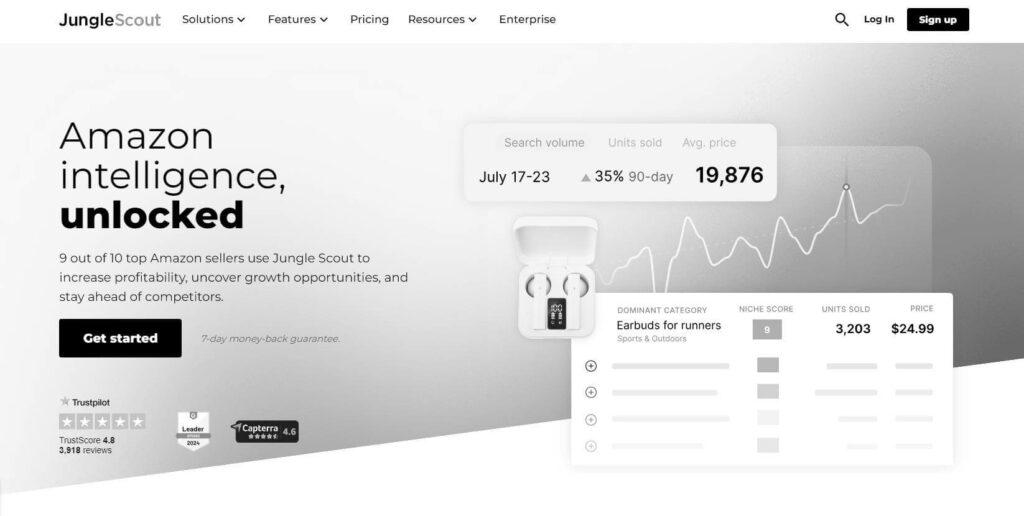
C) Example Approach: Creating an eBook on Digital Marketing
If you’re planning to create an eBook on digital marketing, start by analyzing popular search terms related to your topic on Amazon. Use tools like Helium10 to identify which keywords are frequently searched by potential buyers. This will give you a sense of what people are interested in and how saturated the market might be.
Review existing eBooks on similar topics to understand their strengths and weaknesses. Look at customer reviews to see what readers appreciate and what they feel is lacking, and use this feedback to create a superior product.
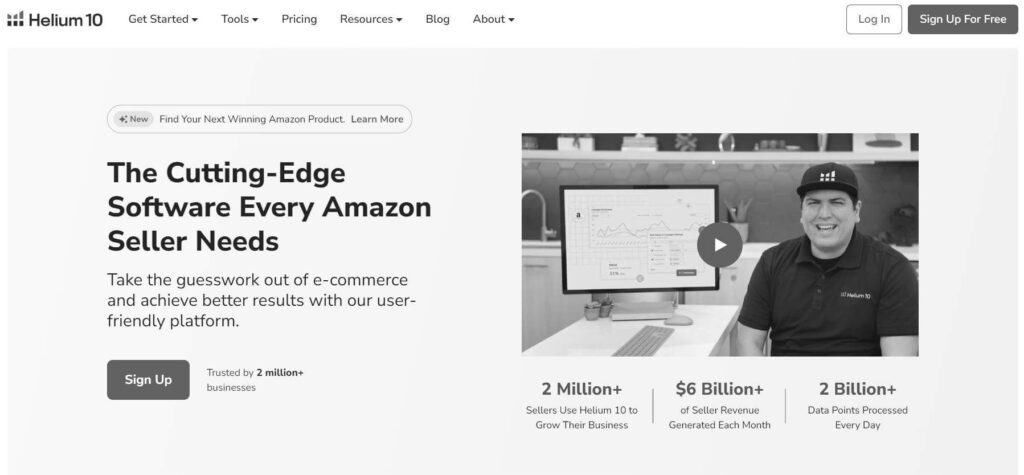
2) Content Creation and Feedback
A) Content Creation and Validation
Once you’ve honed in on your product idea, it’s time to bring it to life through content creation. This stage is crucial for developing a product that resonates with your target audience and stands out in the competitive Amazon marketplace.
B) Develop a Minimum Viable Product (MVP)
Start with a Minimum Viable Product (MVP). This could be a basic version of your app, a few chapters of your eBook, or a simplified version of any digital product you’re creating. The goal is to produce a tangible product that you can test and iterate on.
C) Gather Feedback
Once your MVP is ready, gather feedback from a focus group or beta testers. Pay close attention to their insights and suggestions. This feedback is invaluable for refining and improving your product. Look for common threads in their responses to identify areas that need enhancement.
D) Iterative Improvement
With the feedback in hand, make necessary iterations to your content. Focus on addressing the key points raised by your testers while continuing to develop additional content. Don’t aim for perfection in the initial stages; instead, focus on continuous improvement.
E) Create and Repeat
Start creating the most refined version of your product based on the feedback, even if it doesn’t have all the bells and whistles you initially envisioned. Continue to gather feedback and make improvements with each iteration. The faster you perfect your feedback loop, the quicker you will create a product that appeals to your audience.
3) List Your Products on Amazon
Depending on the type of digital product you’re selling, the process for listing it on Amazon varies.
A) Steps to Get Started
- Submit Your Content: Once your content is ready, submit it to the corresponding Amazon program for approval.
- Launch Your Product: After receiving approval, list your digital product (eBook, song, or design) on Amazon.
- Advertise Your Product: Use Amazon Advertising to promote your product on Amazon. Additionally, advertise off Amazon using social media, email marketing, Google Ads, or Facebook Ads.
B) Effective Listing Strategies
- Choose the Right Seller Account: Decide between an Individual or Professional account based on your expected sales volume and budget.
- Optimize Your Listings: Use SEO strategies to make your product easy to find on Amazon. Incorporate researched keywords into your product title and description.
- Enhance with A+ Content: If available, use Amazon’s A+ Content feature to enrich your listings with high-quality images and comparison charts.
- Promote Your Product: Utilize Amazon Sponsored Products to increase visibility. Additionally, cross-promote on social media and through email marketing to reach a broader audience.
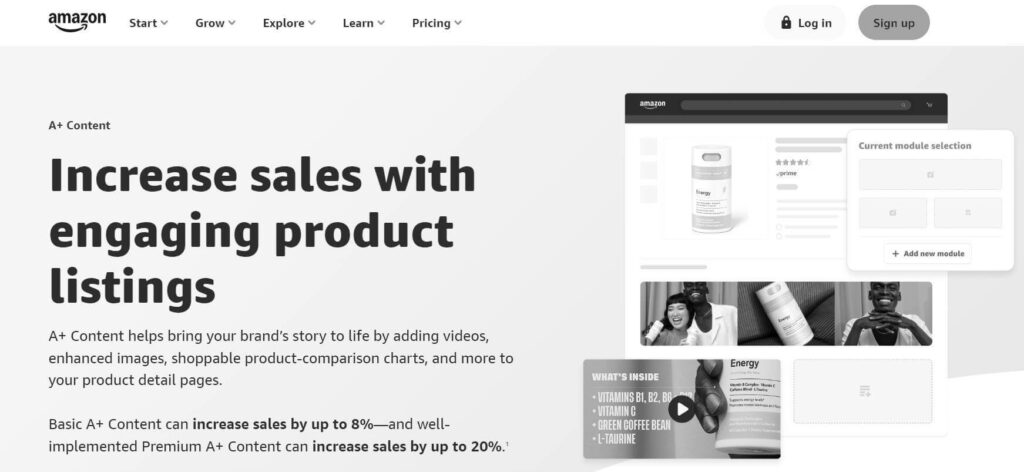
4) Marketing your products
By leveraging Amazon’s powerful internal features and external channels, you can boost your visibility and sales.
A) Leveraging Amazon Advertising
Through Amazon Advertising you can effectively approach potential customers right where they shop.
- Sponsored Products: Promote specific listings and display them immediately in search results and product pages. They are great for raising the profile of your new digital product.
- Sponsored Brands: In this type of advertising, you can improve brand exposure by including your logo, a bespoke headline, and several goods in your advertisements.
- Sponsored Display advertising: Reach customers both on and off Amazon, allowing you to retarget people who have shown interest in your products but have yet to buy.
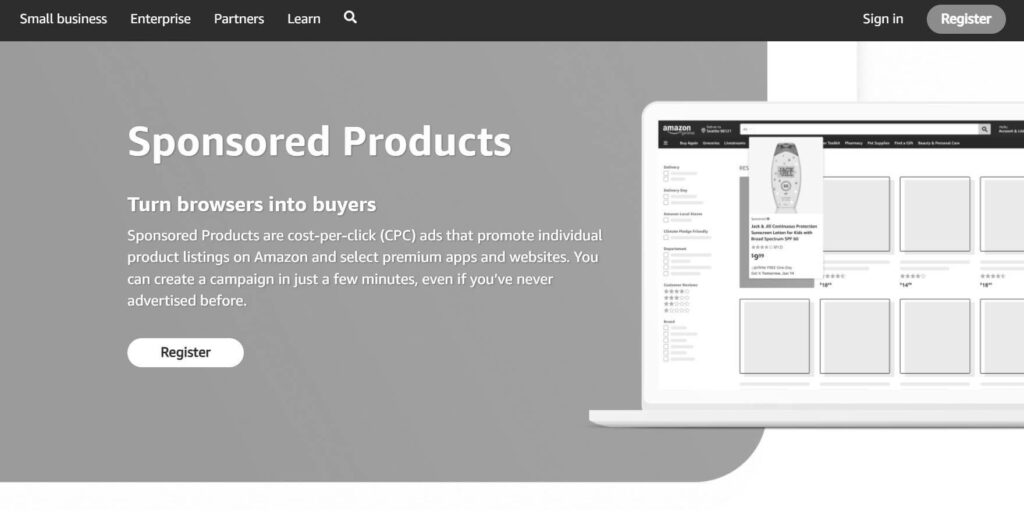
B) Improve listings with A+ content.
If you get a professional selling account, you can utilize the A+ Content feature that helps you improve your Amazon product descriptions with optimized text and multimedia components.
- Images and videos: Demonstrate crucial product features or clarify complex facts to assist clients make a decision.
- Enhanced brand content: Tell your brand’s story and make an emotional connection with potential customers, which can boost trust and conversions.
C) Utilizing external traffic sources.
You can also attract new customers from other platforms:
- Social media marketing: Facebook, Instagram, and Twitter can provide tremendous traffic. Share your content with direct links to your Amazon listing, and invest in social media marketing for targeted exposure.
- Influencer Collaborations: Collaborate with influencers who connect with your target audience. They can review or showcase your product in their material, linking to your Amazon website.
D) Strategies for Gathering Customer Reviews
To build your repute foster trustworthiness and improve conversions, your store needs to have strong customer reviews. Below are some techniques to help you build reviews:
- Follow up with customers: Use Amazon’s ‘Request a Review’ option to solicit feedback.
- Provide exceptional client service. Respond to client concerns and address issues promptly.
- Create post-purchase email sequences. If you use Amazon’s email system or your customer list, create interesting follow-up emails that encourage buyers to leave an honest review after purchasing.
Types of digital products to sell on Amazon
1) Ebooks
If you’re a writer and plan to write books in the future, Amazon offers 3 ways to sell them. You can either sell physical copies of the books on Amazon or you can create and sell ebooks via Amazon’s Kindle Direct Publishing (KDP).
Furthermore, Amazon KDP has two options: one is offering digital copies and the other is “print on demand”. Whether you write short tales, low-medium content books, or educational content like a course, KDP is an excellent, low-cost way to have your works published and in front of millions of potential readers.
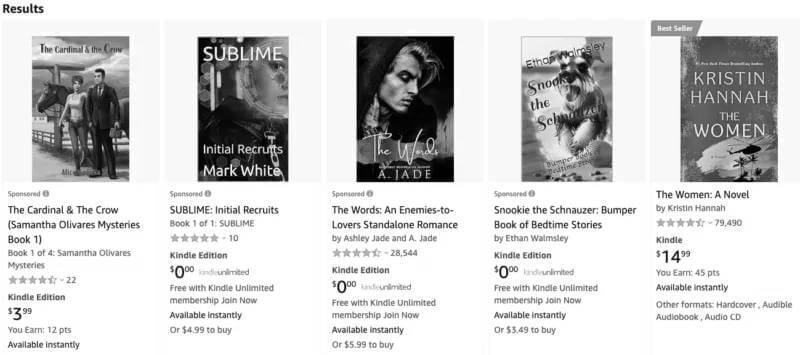
2) Graphics and Digital Art
For artists and graphic designers with a one-of-a-kind piece of artwork, you can upload it to Amazon Merch on Demand and have it printed on t-shirts, mugs, bags, and pillows.
Amazon’s print-on-demand business, like KDP and TuneCore, does not require inventories to sell products. All you have to do is promote your products and wait for the orders to come through, Amazon will print and ship the product to the customer, and you will earn a royalty on the sale.
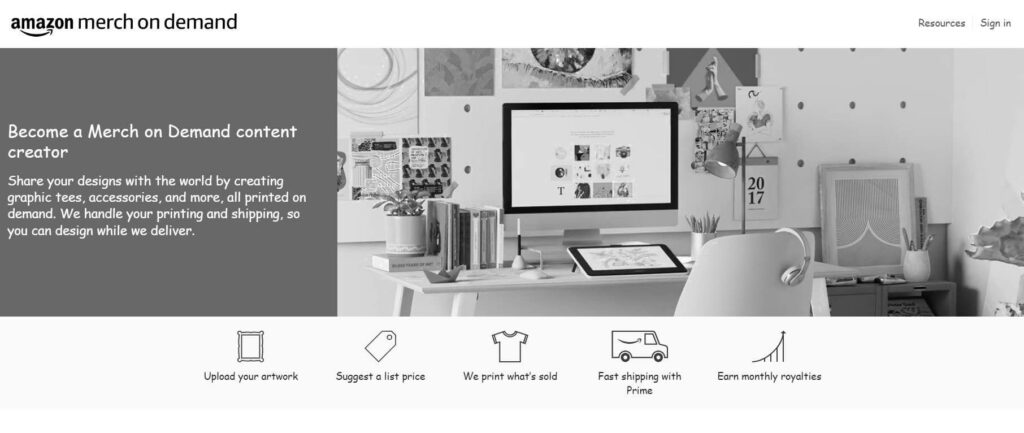
3) Music
Amazon Music includes TuneCore, a service for musicians. TuneCore allows musicians to upload their songs and make them instantly available on Amazon, iTunes, Spotify, Google Play, and over 150 other retailers worldwide.
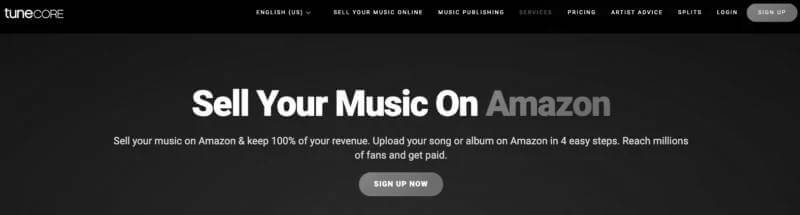
4) Apps and Games
The Amazon Appstore offers a robust platform for developers to distribute apps and games to millions of users across the globe. By making your app available on devices such as Amazon Fire TV, Amazon Fire tablets, and the Amazon App Store on Windows 11, you can reach a diverse and extensive user base.
Getting started is simple, you need to create a free Amazon Developer account by filling out the registration form. Once your account is approved, you gain access to Amazon’s API, enabling you to start publishing your apps and games.
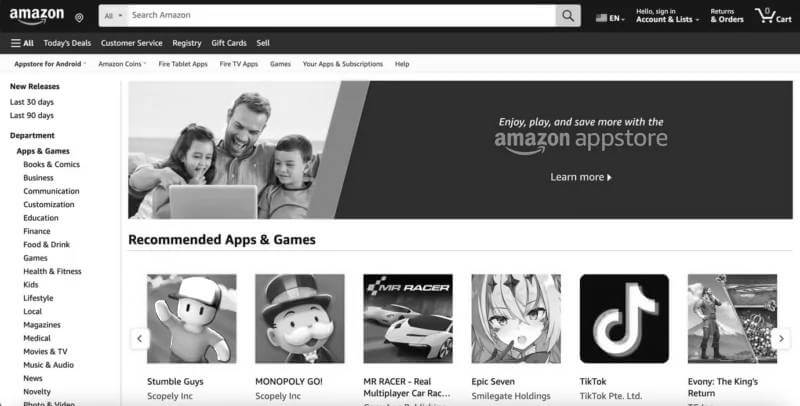
5) Audiobooks
Speeches, voice-based directions, and even short lectures are all examples of audio files, which are not music. You can use your imagination to produce various audio files that you can sell on Amazon to a select audience. Ensure these aren’t music because Amazon will require you to sell them through their music platform.
6) Video
Are you someone who makes and produces movies, short films, or television shows? You can offer your creations directly on the Prime Video Direct app and leverage Amazon’s audience to grow faster.
To make your videos available for rent or purchase on Prime Video, you need to make a free Prime Video Direct Account.
7) Templates
Amongst all the digital products to sell on Amazon, templates have a wider market because most individuals wish to develop their projects when they come across an example. You can create templates for business contracts, DIY projects, PowerPoint presentations, and company planning.
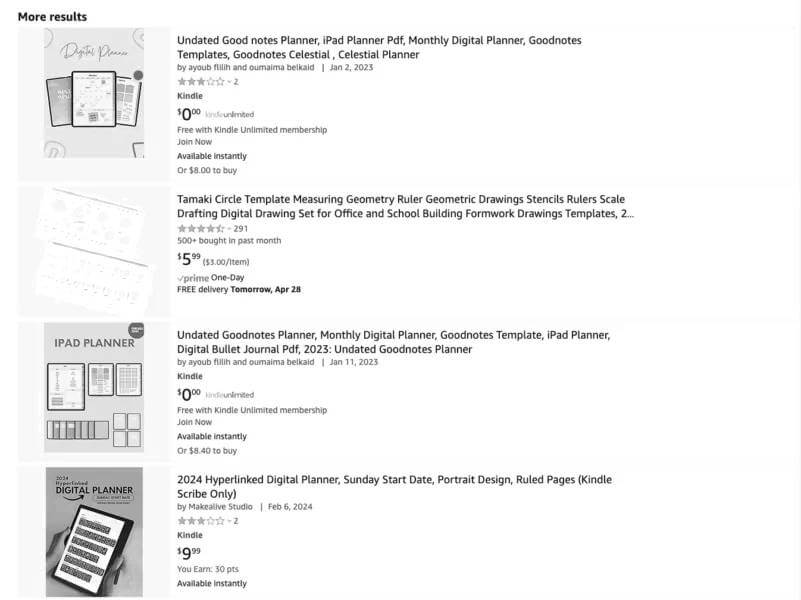
8) Online Course
The next on our list of best-selling digital products on Amazon is online courses. If you have a skill or a niche you’re an expert in, from copywriting to photography to yoga; you can convert it into a video course and market to thousands of people online.
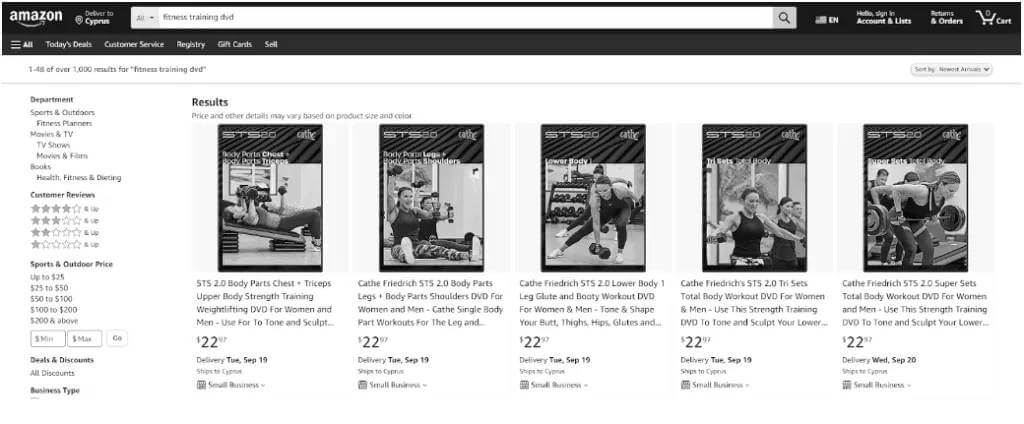
Benefits of Selling Digital Products on Amazon
- Lower Upfront Cost: No need to invest in inventory, reducing initial expenses.
- Wide Customer Base: Access millions of potential customers on Amazon.com through platforms like Kindle Direct Publishing (KDP) and Merch on Demand.
- Trust and Credibility: Leverage Amazon’s reputable brand to build trust with buyers, ensuring their purchases are protected.
- Instant Gratification: Customers can immediately access digital products after purchase, enhancing their buying experience.
- No Inventory Costs: Digital products eliminate the need for physical inventory, reducing storage and handling expenses.
- Automated Delivery: Amazon manages the distribution of digital files and printing of merchandise or books, making it hassle-free for sellers.
- Global Availability: Reach international customers without the need for a physical presence in multiple countries.
- Easy Scalability: List and sell as many digital products as you want, without the constraints of physical production, allowing for easy expansion of offerings.
How to Sell Digital Products on Amazon: Do’s and Don’ts
1) Amazon KDP
| Do’s | Don’ts |
| Identify and correct any errors before uploading (typos, duplicated text, grammatical errors). | Don’t upload books with errors or misleading content. |
| Use and create metadata correctly to help your book be found in Amazon’s search results. | Don’t include URLs or mention other books in metadata; it risks removal and loss of sales. |
| Create a high-quality cover that is clear, appropriate, and correctly sized. | Don’t use blurry images, mention promotions, or use covers that are too large for proper display. |
| Post content that is suitable for Kindle, such as eBooks, not puzzles, coloring books, or blank journals which are better for print-on-demand. | Don’t upload content that is not Kindle-appropriate. |
| Format your book properly to ensure the best reading experience (avoid forced alignment, single spacing, in-line page numbering). Upload files in DOC, DOCX, or HTML format. | Don’t use improper formatting that affects readability. Avoid uploading in unsupported file formats. |
2) Tunecore
| Do’s | Don’ts |
| Ensure you own the rights to your cover art. | Don’t include any external contact information, pricing, or promotional content on your cover art. |
| Upload your cover art as a JPG, PNG, or GIF file. | Don’t use artwork that doesn’t comply with TuneCore’s formatting requirements. |
| Make sure your cover art is square and at least 1600 x 1600 pixels. | Don’t include references to digital or physical formats on your cover art. |
| Ensure the resolution is at least 72 dpi, though 300 dpi is ideal. | Don’t use images in a color mode other than RGB (avoid CMYK or grayscale). |
| Use RGB color mode for both color and black-and-white images. | Don’t use text on your cover art that includes anything other than the title and artist’s name, displayed exactly as entered into TuneCore. |
| If incorporating text, only include the title of your release and the artist’s name, displayed exactly as entered into TuneCore. | Don’t use unclear or improperly aligned images. |
3) Amazon Merch on Demand
| Do’s | Don’ts |
| Use your own original artwork, ensuring it doesn’t violate copyright or trademark. | Don’t upload designs that are pornographic, exploit children, or use profanity. |
| Create age-appropriate artwork, especially if selling youth sizes. | Don’t promote hate, violence, or human tragedy in your designs. |
| Ensure any spelling in your design matches the spelling in your product listing. | Don’t include unrelated metadata, requests for reviews, or external contact information. |
| Create designs using RGB colors, with print dimensions of 300 dpi, and a maximum file size of 25MB. | Don’t use images that contain a watermark, are low resolution, or are blurry. |
| Ensure appropriate content for all age groups. | Don’t use unlicensed or copyrighted elements without permission. |
| Ensure high-resolution, clear, and properly formatted artwork for printing. | Don’t include content that violates Amazon’s guidelines or could result in removal from the platform. |
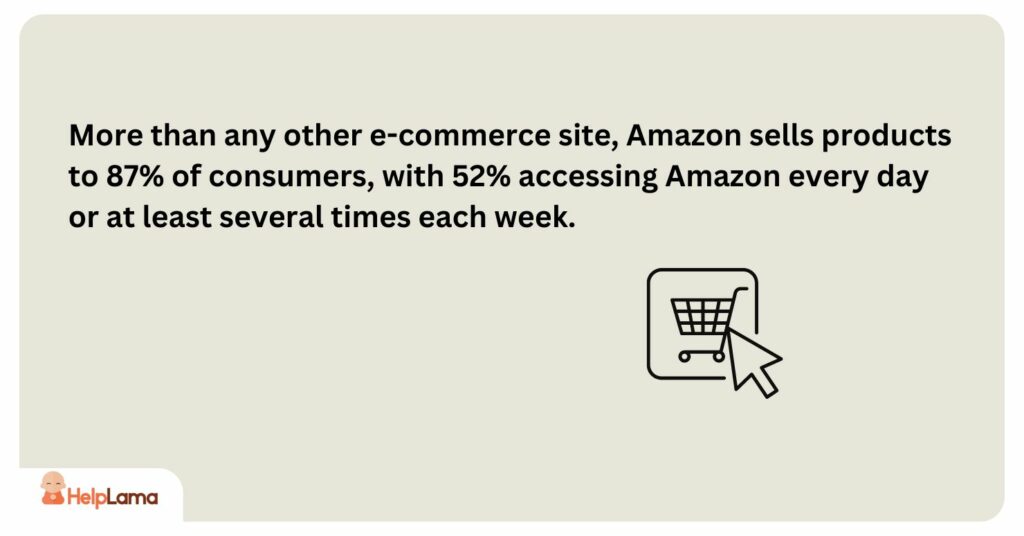
So that was our detailed guide on ‘How to sell digital products on Amazon. Now, let’s take a look at another important aspect that will help you build customer loyalty and improve conversions – customer service!
Connect With Helplama for Amazon Customer Service!
Helplama specializes in customized customer support solutions for businesses, focusing on live chat, email, and voice assistance through a team of skilled US-based agents.

Key Features
- Expert US-based Agents: Helplama boasts a team of proficient agents in the US, trained to deliver accurate live chat, email, and voice support.
- Multichannel Support: Enjoy seamless customer service across various channels, ensuring accessibility and convenience for your customers.
- Tailored Assistance: Helplama offers personalized support tailored to the unique needs of your business and customers.
- 24/7 Availability: Helplama guarantees round-the-clock support, providing prompt assistance whenever your customers need it.
- State-of-the-art technology: Helplama uses advanced tools and technologies for efficient and effective customer interactions.
- Scalable Solutions: Helplama provides scalable solutions that adapt to your business’s evolving needs while maintaining consistent quality service.
Conclusion
Selling digital products on Amazon offers a lucrative opportunity to reach a vast audience with minimal upfront costs. By following this complete guide on how to sell digital products on Amazon, you can effectively research the market, create compelling content, and list your products for maximum visibility.
More than any other e-commerce site, Amazon sells products to 87% of consumers, with 52% accessing Amazon every day or at least several times each week.
With the right strategies in place, you can tap into Amazon’s extensive customer base and leverage its robust platform to grow your digital product business. Additionally, you can build customer loyalty by providing a top-notch customer experience by utilizing Helplama’s services.
Click here to get a cost estimate now!


