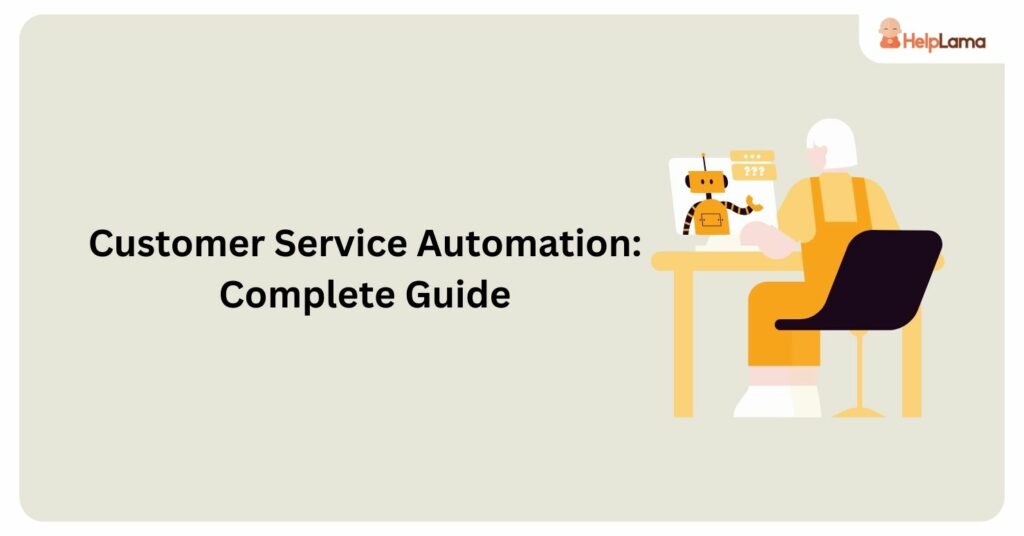Last Updated: July 2025
Dive into the world of customer service automation with this comprehensive guide, unlocking the potential of seamless interactions and efficiency. Explore the key strategies and benefits surrounding customer service automation, ensuring your business delivers top-notch service effortlessly.
The Role of Customer Experience Automation
Customer experience automation involves using technology to enhance and streamline every touchpoint a customer has with a business.
Focused on crafting a seamless and delightful customer journey, it integrates personalized communication and automated processes. By leveraging data and AI, businesses can predict customer needs, automate routine interactions, and deliver a more personalized and efficient experience.
This approach improves customer satisfaction and allows businesses to scale and adapt to changing customer expectations.
Core Pillars of CXA
Let’s delve into 4 components of CXA:
1. Orchestration
Orchestration in CXA involves coordinating and integrating various touchpoints and channels to ensure a unified and consistent customer experience. It focuses on streamlining interactions across different platforms and devices to provide a cohesive journey for the customer.
2. Personalization
Personalization is the process of tailoring interactions, content, and experiences to meet the specific needs and preferences of individual customers. It includes personalized product recommendations, targeted marketing messages, & customized user interfaces, creating a more engaging and relevant experience.
3. Segmentation
Segmentation involves dividing the customer base into different groups based on common characteristics, behaviors, or preferences. By understanding the unique needs of different segments, firms can create targeted strategies to address specific customer groups more effectively, enhancing overall customer satisfaction.
4. Automation
Automation refers to the technology to streamline and automate repetitive tasks, enabling establishments to deliver more efficient and consistent customer experiences.
Automated responses to customer inquiries, personalized email campaigns triggered by specific actions, and other processes enhance operational efficiency and customer engagement.
These four components work synergistically to create a customer experience that is efficient, personalized, and tailored to meet the diverse needs of the customer base.
Pros and cons of Automated Customer Service
| Pros | Cons |
| 24/7 availability: Automated systems offer 24/7 support, enabling customers to access information or assistance whenever they need it. | Lack of human touch: Automated systems might not convey empathy like humans, especially in complex or emotional situations. |
| Efficiency: Automation can handle routine and repetitive tasks, reducing the time and resources required for customer support. | Limited problem-solving: Automated systems might struggle to resolve unique or complex issues that require creative thinking and adaptability. |
| Consistency: Automated systems deliver consistent responses, ensuring that all customers receive the same level of service and information. | Misinterpretation of queries: Natural language processing limitations may result in misinterpretation of customer inquiries, leading to inaccurate responses. |
| Cost-effective: Implementing automated customer service leads to cost savings by reducing the need for a large customer support staff, especially for basic inquiries. | Customer frustration: Frustration may arise for customers who prefer interacting with humans if automated systems fail to address their needs. |
| Quick response: Automated systems respond to common queries instantly, addressing customer needs promptly. | Dependency on technology: Automated systems are susceptible to technical glitches, potentially leaving customers without support during system failures. |
Also, read Customer Service Automation vs Customer Experience: How to Find a Balance
Next, embrace a new era of customer service efficiency with innovative automation strategies designed to refine your support operations.
Approaches to Automate Customer Service for Enhanced Efficiency
Take a look at six varied strategies for automating customer service processes.
1. Enhance Customer Interaction with the Integration of Live Chat
Integrating live chat into customer service is a proactive automation strategy that enables immediate engagement. By providing real-time communication, businesses can address customer inquiries swiftly and enhance overall satisfaction.
This approach fosters a more personalized and interactive support experience, allowing instant problem resolution. Live chat not only reduces response times but also contributes to increased efficiency and customer loyalty.
Live chat boasts a 73% satisfaction rate, as reported by more no.of customers. Using this automation method helps organizations connect quickly with their audience, leading to better customer relations.
2. The Importance of Updating Phone System Announcements
When you are aware of an issue impacting customers, turn to your company’s phone system for communication. It’s often their first choice for immediate help, and you can easily send notifications for incoming support calls.
Despite its simplicity, many businesses forget about this mode of contact. Customers calling in will appreciate the proactive approach to addressing their problems.
Implementing proactive notifications on your phone system can significantly boost the overall customer experience.
3. Drive Self-Sufficiency with an Effective Knowledge Base
Promoting self-service through a valuable knowledge base empowers users to find answers independently. By creating a comprehensive repository of information, businesses enable customers to resolve queries and issues on their own.
It augments customer satisfaction by offering swift answers and reduces the workload on support teams. If readily available and tailored to their requirements, 91% of customers are open to trying an online information base.
A user-friendly knowledge base implementation guarantees easy access and cultivates an anticipative method for resolving problems. Encouraging customers to help themselves through a well-preserved knowledge base leads to a more efficient and satisfying support experience.
4. Employ pre-designed responses to streamline communication.
Dealing with a growing volume of customer requests can be challenging. Implementing editable responses proves advantageous for your team, saving time and allowing for more personalized care toward customers.
Customer service managers can create informative answers for commonly asked questions. Support agents can then utilize these templates with a touch of personalization in their responses to customers.
Developing pre-built responses equips your team to present support through various channels like email, chat, social media, and phone.
5. Streamline Customer Support with Integrated CRM Automation
Incorporating customer service automation into your Customer Relationship Management (CRM) system upgrades efficiency and customer satisfaction. Encompassing automation tools within your CRM allows your team to focus on more complex and personalized customer interactions.
This strategy facilitates a seamless flow of information, ensuring that customer data is up-to-date and easily accessible. See an example of effective customer service automation in email interaction.
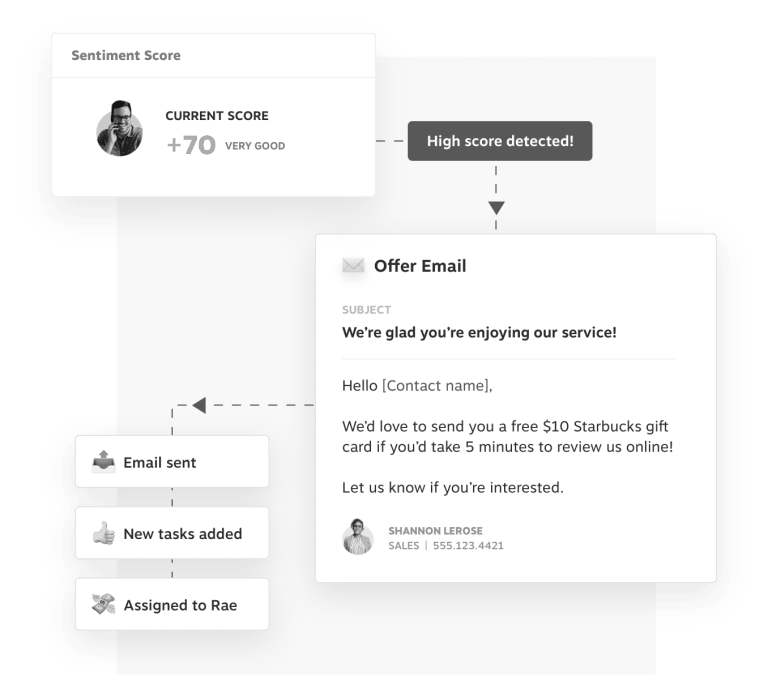
It enables automated responses to common queries, providing quick resolutions.
In the end, automating customer service in your CRM refines processes, making customer service more efficient.
6. Conduct Surveys After Every Interaction
After each customer interaction, employing automated surveys is a customer service strategy to gather feedback promptly. Such a method permits businesses to gauge satisfaction levels, pinpoint areas for improvement, and address customer needs.
Automating surveys ensures a quick and efficient feedback loop, contributing to ongoing service improvement. This approach improves the customer experience and cultivates stronger relationships, nurturing customer loyalty.
Revolutionize your support strategy with Saufter.io, the go-to third-party automation tool that promises to elevate your customer service to new heights.
Enhancing Customer Engagement with Saufter.io: Your Go-to Third-Party Automation Tool
Saufter is an advanced customer engagement and email marketing platform that analyzes user behavior on your website or portal, tracking their journey stages to offer tailored campaign recommendations.
For instance, if a user hasn’t utilized a particular feature, Saufter will suggest a relevant “how-to” article. Each week, you receive pre-drafted email and in-app campaigns, which you can easily approve with just a click.
Additionally, Saufter monitors your competitors’ activities, providing content campaign suggestions based on their latest blog posts.

Key features
- Automates user segmentation into cohorts based on behavior.
- Provides automated email campaign suggestions to boost conversion and reduce churn.
- Recommends SEO campaign strategies to enhance visibility.
- Predicts conversion rates and churn to help you take proactive measures.
Conclusion
Customer service automation enhances efficiency by streamlining repetitive tasks, allowing businesses to respond faster to customer inquiries. While automation improves response times, a human touch remains essential for personalized interactions, ensuring a balanced and customer-centric approach.
Strategic implementation of customer service automation can optimize resources, elevate customer satisfaction, and contribute to long-term business success.
Helplama is your all-in-one customer support solution, providing a user-friendly platform for efficient ticket management and collaboration. Elevate customer satisfaction with Helplama’s intuitive features, streamlining support operations and ensuring timely issue resolution.